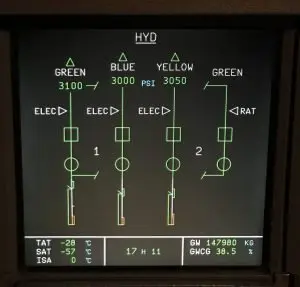Pete has been flying aircraft for the last 20 years. He has flown everything from light piston aircraft up to heavy jets as both First Officer and Captain. He’s currently enjoying life flying the Airbus A330 for a major international airline.
TCAS (Traffic Collision and Avoidance System) is a surveillance system on modern aircraft that uses radio signals to detect and display other nearby aircraft, calculate possible threats and display avoidance guidance to pilots.
Table of Contents
How TCAS Works
The TCAS system on board the aircraft constantly monitors for the signals from the transponders of other nearby aircraft.
Related: A Pilot’s Guide to Aircraft Transponders
It uses these signal to evaluate possible collision threats by determining:
- The bearing of a intruder aircraft.
- The distance between the intruder and the aircraft, and the rate of closure/separation.
- The relative altitude of intruders using Mode C or Mode S transponders.
The TCAS computer uses these inputs to build a model of the trajectory of the intruder, the resulting CPA (Closest Point of Approach) and the time until the CPA (known as “tau”).
“The TAU is the ratio between the distance that separates both aircraft, and the sum of their speed.”
Airbus
If the TCAS computer determines the trajectory of an intruder aircraft may pose a collision threat it will trigger audio and visual indications in the cockpit and provide avoiding actions to the pilots.
The TAU (time to CPA – closest point of impact) increases with altitude: below 1000 ft a RA will be triggered with a TAU of only 15 seconds, whereas above 42,000 ft an RA is triggered when the time to impact is 35 seconds.
| A/C Altitude | RA | TA |
| Above 42,000 ft | TAU < 35 secs | TAU < 48 secs |
| 20,000 ft – 42,000 ft | TAU < 35 secs | TAU < 48 secs |
| 10,000 ft – 20,000 ft | TAU < 30 secs | TAU < 45 secs |
| 5,000 ft – 10,000ft | TAU < 25 secs | TAU < 40 secs |
| 2,350 ft – 5,000 ft | TAU < 20 secs | TAU < 30 secs |
| 1,000 ft – 2,350 ft | TAU < 15 secs | TAU < 25 secs |
| Below 1,000 ft | TAU < 20 secs | N/A |
Types of TCAS Traffic

Image: FlySafe Project
There are four types of TCAS traffic (in order of severity):
- Other Traffic – (hollow white diamond)
- Proximate Traffic – (solid white diamond)
- Traffic Advisory (TA) – (amber)
- Resolution Advisory (RA) – (red)
| Threat Level | Position of Intruder | Information Displayed on ND |
| Other Traffic | No collision threat. Any traffic within surveillance envelope. | Intruder position. Hollow diamond. |
| Proximate Traffic | No collision threat. Intruder within 6 NM and 1200 ft. | Intruder position. Solid diamond. |
| Traffic Advisory (TA) | Possible threat of collision. TAU at about 40 seconds. | Intruder position. Solid amber circle. Aural alert. |
| Resolution Advisory (RA) | Real threat of collision. TAU at about 25 seconds. | Intruder position. Solid red square. Aural alert. PFD: vertical orders. |
What Happens When Pilots Receive a TA or RA?
Normally the rate of closure versus the warning envelopes (described below) mean that pilots will first receive a Traffic Alert (TA). If no action is taken the TA is followed by a Resolution Advisory (RA) which instructs pilots on what actions to take to avoid the conflicting aircraft.
TCAS Actions
TCAS is a very useful system, not just for the guidance it gives to pilots to avoid collisions, but the situational awareness it gives them.
During cruise the TCAS is normally selected to show traffic below the aircraft letting the crew know what’s below them should they need to descend rapidly.
Often on the approach, TCAS can give the first clue that you’re gaining on the aircraft ahead and need to slow down in order to ensure adequate separation and avoid wake turbulence.
There are very few “memory items” on modern airliners. Memory items are actions that pilots have to perform, without delay, from memory.
TCAS responses are memory items.
Traffic Advisory (TA) Actions
Remember: No aircraft manoeuvres should be performed in response to a TA alone.
At this stage pilots will consider doing the following:
- Checking the TCAS panel is set correctly.
- Asking ATC (Air Traffic Control) about nearby aircraft.
- Turning on aircraft lights to increase visibility.
- Assigning control – normally the PF (“pilot flying”) will respond to TCAS orders and the PM (“pilot monitoring”) will confirm the PF takes the correct action. The PM will also notify ATC and provide information to the PF about the location of the traffic.
If the aircraft is equipped with autopilot/flight director coupled TCAS (AP/FD TCAS) then at this stage the pilots should check that the TCAS mode is “armed” i.e. that the autopilot is prepared to respond if the Traffic Advisory escalates to a Resolution Advisory.
As the TA may escalate to an RA the pilots will mentally prepare. They will silently review the RA memory items and consider the response required.
The response to an RA at low level and low speed will be quite different to one at cruise altitude and high speed.
A “rule of thumb” for the pitch change required is:
1000 / True Air Speed
TCAS Required Pitch Change
For example:
At a lower level at 250 kt, the required pitch change would be about 4º (1000/250).
While in the cruise with a TAS of 400 kt, the initial pitch change is approximately 2.5º.
While that may not sound like much of a difference, at cruise altitude, close to the aircraft’s service ceiling, too great a pitch change may lead to the speed rapidly decaying (in the case of pitching up) or an overspeed if the pitch down is too great.
Note: the above is just a guideline and only gives an approximation of the initial pitch change needed.
Remember: TA – THINK AHEAD, THINK ATTITUDE
Resolution Advisory (RA) Actions
The Resolution Advisory (RA) actions need to be actioned methodically and from memory.
For all TCAS RA manoeuvres the pilots should:
- Respond promptly and smoothly.
- Adjust or maintain pitch as required to remain in the green area and/or avoid the red area of the vertical speed scale.
The flight crew must always follow the TCAS RA orders in the correct direction, even:
Airbus FCTM – Flight Crew Techniques Manual
If the TCAS RA contradicts ATC instructions
At the maximum ceiling altitude of the aircraft with “Climb, Climb” or “Increase Climb, Increase Climb” RA order
If it results in crossing the altitude of the intruder
TCAS RA “Climb” on final approach
- TCAS ORDERS – Monitor/Follow
- Go-Around – Consider
- Respect Stall, GPWS or Windshear Warnings.
- ATC – Notify
For any other TCAS RA
- Autopilot – Off
- Both Flight Directors – Off
- Vertical Speed – Adjust or Maintain
- Respect Stall, GPWS or Windshear Warnings.
- ATC – Notify
Note: the reason both flight directors (FD) are switched off on Airbus aircraft is to ensure the autothrust (A/THR) remains in “SPEED” mode and to avoid any confusion between TCAS orders and the FD indication.
When “Clear of Conflict” Sounds
- Air Traffic Control – Notify ATC with the terminology “Clear of Conflict”
- Lateral/Vertical Guidance – Adjust
AP/FD TCAS
Basic (i.e. older) TCAS systems require the pilots to disconnect the autopilot and take manual control to follow TCAS RAs (Resolution Advisories).
Auto Pilot/Flight Director (AP/FD) TCAS is a modern system where the autopilot will automatically respond to TCAS Resolution Advisories, with the pilots only required to monitor the automatic response (and standing by to take control just in case).
AP/FD TCAS is becoming much more common with newer aircraft being produced with AP/FD TCAS built-in, and older aircraft being modded to include this system.
Part of the crew’s preparation for the first flight of the day will involve taking a look at the Configuration Summary section of the QRH (Quick Reference Handbook). This section will show all installed modifications specific to that particular aircraft.
Airbus recommends that if AP/FD TCAS is available it should be used (reference: FCTM – Flight Crew Techniques Manual).
Airbus Safety First: AP/FD TCAS mode
AP/FD TCAS Actions
Although there are obvious benefits to the autopilot handling the RA, the pilots are still responsible for monitoring the actions it takes are correct.
AP/TCAS equipped aircraft still have memory items that need to be completed to ensure the system responds correctly.
The following are based on the Airbus A320 NEO TCAS actions:
Traffic Advisory (TA) Alert
- TCAS Mode – Check Armed
- If A/THR Off – Select On
TCAS Modes
The TCAS panel allows the pilots to select one of three TCAS modes.
- Standby (STBY) Mode
- Traffic Advisory/Resolution Advisory (TA/RA) Mode
- Traffic Advisory Only (TA ONLY) Mode
Standby Mode
Standby Mode is the mode used on the ground during taxi and in this mode the surveillance and advisory functions of the TCAS are unavailable.
With Standby Mode selected, there is no traffic information displayed on the ND or PFD, and no TCAS alerts are available.
Traffic Advisory/Resolution Advisory (TA/RA) Mode
Normally the transponder is switched from Standby Mode to TA/RA as we taxi out. It’s generally one of the last things on the “Before Take Off” checklist. The active mode is changed by the PM (pilot monitoring) on the transponder panel.
“TA/RA” is the normal position for flight and the TCAS will be left in this mode for the whole flight unless of a failure.
TA/RA mode enables the TCAS to display traffic on the ND (Navigation Display) and in the event of an RA, to display vertical speed orders on the PFD (Primary Flight Display).
Traffic Advisory Only (TA ONLY) Mode
“TA ONLY” mode is selected either automatically or manually depending on the situation.
Automatically
TA Only is selected automatically if it was previously set to TA/RA mode and one of the following occurs:
- Windshear Alert
- Stall Warning
- GPWS Alerts
- or if the aircraft is below 1000 ft AGL
Manually
Traffic Advisory Only mode is selected manually by the pilots.
This action may be called for when following an ECAM/EICAS or QRH procedure. For example, in the event of an engine failure, the ECAM will instruct the pilots to set the TCAS to TA ONLY mode due to the degraded performance available on one engine.
Related: ECAM/EICAS Systems on Modern Aircraft
TA ONLY may also be selected in compliance with company SOPs – for example, on closely spaced parallel runways, with
TA ONLY Mode
When the TCAS is operating in TA ONLY mode:
- “TA ONLY” is displayed on the NDs
- All RAs are inhibited and converted to TAs
- TA warning threshold is set to TAU of 20 seconds or less (regardless of the altitude of the aircraft)
- No vertical speed advisories are displayed on the PFDs

TCAS Controls
Most airliners (such as the Airbus A320 or A330) have the transponder and TCAS controls on a shared panel on the center console between the two pilots.
In the image above you can see the TCAS controls are on the right, while the transponder (“ATC”) controls are on the left. The TCAS specific controls are the Traffic Selector and Mode Selector.
Traffic Selector
- THRT – If the TCAS selector is set to “threat” then proximate traffic and intruders will be displayed if there is a TA or RA, and they are within 2700 ft above or 2500 ft below the aircraft.
- ALL – Even with no TA or RA present, all traffic within 2700 ft above and below the aircraft will be displayed.
- ABV – Above will display traffic 9900 ft above and 2700 ft below the aircraft. This is the normal setting during take-off and climb.
- BLW – Below displays traffic in the range of 9900 ft below to 2700 ft above the aircraft. The TCAS is typically selected to below for the descent and also for the cruise (to give the maximum visibility below the aircraft in the case of an emergency descent).
Mode Selector
- STBY – This sets the TCAS to standby. No traffic indications or TCAS warnings are available.
- TA – This will display “TA ONLY” on the ND’s. All RAs are converted to TAs. Selection of “TA ONLY” will be made, for example, in the case of engine failure when called for by the EICAS/ECAM or if reffered to in a QRH (Quick Reference Handbook) procedure. Other reasons for selecting this mode would include in the case of flight with gear down (reduced performance available) or on closely spaced parallel runways (in accordance with company SOPs).
- TA/RA – This is the normal position for the flight and is usually selected prior to lining up for departure.
Learn more about how aircraft transponders work here.
| Aural Alert | Meaning |
| “ADJUST VERTICAL SPEED, ADJUST” | Adjust the vertical speed into the green band on the PFD (reduce climb/descent as appropriate). |
| “CLIMB CLIMB NOW” x 2 | Triggered after DESCEND warning if the intruder’s trajectory has changed. |
| “CLIMB CLIMB” | Climb at the vertical speed indicated by the green band on the PFD. |
| “CLIMB, CROSSING CLIMB” x 2 | Climb at the vertical speed indicated by the green band on the PFD. “Crossing Climb” indicates you will cross the intruder’s altitude. |
| “DESCEND DESCEND NOW” x 2 | Triggered after CLIMB warning if the intruder’s trajectory has changed. |
| “DESCEND DESCEND” | Descend at the vertical speed indicated by the green band on the PFD. |
| “DESCEND, CROSSING DESCEND” x 2 | Descend at the vertical speed indicated by the green band on the PFD. “Crossing Descend” indicates you will cross the intruder’s altitude. |
| “INCREASE CLIMB” x 2 | Triggered after the CLIMB warning if vertical speed is insufficient to achieve safe separation. |
| “INCREASE DESCEND” x 2 | Triggered after the DESCEND warning if vertical speed is insufficient to achieve safe separation. |
| “LEVEL OFF, LEVEL OFF” | Reduce the vertical speed to 0. |
| “MAINTAIN VERTICAL SPEED, CROSSING MAINTAIN” | Maintain the vertical speed in the green band on the PFD. “Crossing Maintain” indicates you will cross the intruder’s altitude. |
| “MAINTAIN VERTICAL SPEED, MAINTAIN” | Maintain the vertical speed in the green band on the PFD. |
| “MONITOR VERTICAL SPEED” | Ensure the vertical speed remains out of the red band indicated on the PFD. Triggered once, in the case of preventative RA. |
| “TRAFFIC TRAFFIC” | Triggered in the case of TA (Traffic Alert) |
| “CLEAR OF CONFLICT” | Separation from intruder is now adequate. |
Further Reading
Introduction to TCAS II Version 7.1 – Federal Aviation Administration (FAA)
Frequently Asked Questions: TCAS
What does TCAS “Proximate Traffic” mean?
“Proximate Traffic” refers to other aircraft within 6 NM and 1200 feet that is displayed on TCAS (Traffic Collision Avoidance System) . The symbol for proximate traffic is a solid white diamond.
What is the detection range of TCAS?
TCAS detection range will depend on the specific system installed and aircraft altitude but it is approximately 30 NM laterally either side of the aircraft and 30 to 80 NM longitudinally. Traffic will be displayed to a max altitude of 9900ft above/below the aircraft.
What does CPA mean with regards to TCAS?
CPA (Closest Point of Approach) is computed by the TCAS computer. It is used in triggering aural and visual warnings (TA’s or RA’s) in the cockpit.
What is TAU in TCAS?
TAU is the time to CPA (Closest Point of Approach) and is defined by Airbus as: “the ratio between the distance that separates both aircraft, and the sum of their speed.” TAU increases with altitude.
What is the difference between a TCAS preventative advisory and a corrective advisory?
A preventative advisory will be issued to the pilots to instruct them to maintain their current trajectory in order to avoid a possible collision (e.g. “maintain vertical speed). A corrective advisory instructs the pilots they must take avoiding action (e.g. a “climb” or “descend” advisory).
What does selecting “ABV” on the transponder mean?
ABV (“above”) will display traffic to 9900ft above the aircraft and down to 2700ft below. Often ABV is selected for take-off and climb until cruise altitude.
What does selecting “BLW” on the transponder mean?
Selecting BLW (“below”) on the TCAS will show traffic up to 9900ft below the aircraft. It will also display traffic above the aircraft within 2700ft above. BLW is normally selected in the cruise and descent.
What are the three TCAS modes?
The three TCAS modes are STBY (standby), TA ONLY (only “traffic alerts” are given to the crew) and TARA (both “traffic alerts” and “resolution advisories” are given to the pilots if triggered).
If you found this article interesting please take 5 seconds to share this on your favorite social media. Thanks so much, I really appreciate it! [email protected]

Pete has been flying aircraft for the last 20 years. He has flown everything from light piston aircraft up to heavy jets as both First Officer and Captain. He’s currently enjoying life flying the Airbus A330 for a major international airline.